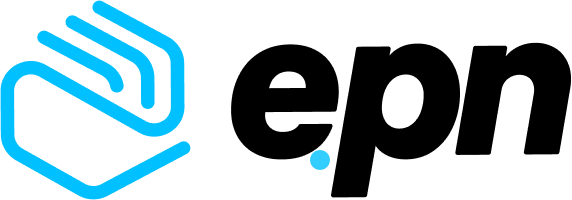Contact
technical support
technical support
We respect our customers, so please notify us,
when you have any problems with the service.
when you have any problems with the service.
কার্ড
What is our cards’ trust level with media platforms?
Our cards have high trust and are compatible with all advertising services. We are actively fighting against actions that affect credability between our cards and media platforms (for example the declined payment strategy with fb). Accounts that violate the company's policy may be blocked!
How to issue the card?
Choose the "Cards" section, "Issue a card" subsection. Choose the type of the card you are interested in and click the issue button. Enter the amount to deposit a card. Confirm the terms of service. Click “Issue” button.
How long does it take to issue a card?
The card will be issued immediately.
How much is the card maintenance cost?
Card issuance is free. Card monthly maintenance cost: Universal Advertisement 15 USD per month 10 USD per month Also, the service charges a single commission of 2.5-5%, regardless of account replenishment amount.
What happens if you forget to top up your card?
In this case, your card will be blocked without further possibility to unlock it. For your convenience, use the auto-top-up card option.
How can I add the automatic card replenishment?
When the card is issued, you will be asked to add an option for automatic replenishment of the card. If you did not use this function and wish to do it later, you need to open "Cards" section, select the card you need and click "Auto-top-up". Enter the required amount and click "Save".
How to block the card?
Go to "Cards" section. Select the card you want to block. Click the "Block" button. Confirm the blocking of the card.
Operations
Which transactions are prohibited with cards?
Note that it is strictly prohibited to use the EPN.NET service for the following operations: to transfer funds to accounts of the legal entities registered in Ukraine and the Russian Federation; to acquire cryptocurrency; to replenish payment systems, broker accounts, and currency exchange accounts; to pay for gambling/betting and dating services. In case of the rules violation your account will be blocked with no refund.
How to top up the balance?
Go to "Accounts" section. Enter the deposit amount (at least 10.00 USD). Click the "Top up" button. Choose the deposit method "BTC" or "USDT". Make a transfer using the provided details.
How to view the transaction history?
You can view the history of debits and deposits to your account in the "History" section. To view the history of the card, go to the "Cards" section, select the necessary card by clicking on the icon, the transaction history will be displayed in the bottom part.
Account
Hello
Test test
Bins
Other